Understanding Pulse Measurement with iPhone 12: A Comprehensive Guide


Intro
In recent years, the integration of technology in health monitoring has become more prevalent. The iPhone 12, with its advanced sensors and applications, serves as a valuable tool for assessing various health metrics, including pulse measurement. Understanding how to accurately utilize this device for pulse assessment is essential for individuals interested in health monitoring.
This guide aims to support users in harnessing the capabilities of their iPhone 12 to track their pulse effectively. To achieve this, the article covers necessary settings, applications available for pulse measurement, and the underlying science that informs these processes. By reviewing how pulse measurement can be performed with the iPhone 12, users can gain insight into their cardiovascular health and the potential benefits of regular monitoring.
Preface to Pulse Measurement
Pulse measurement serves as a crucial biometric indicator, reflecting the heart's activity and overall cardiovascular health. It allows individuals to monitor their wellbeing efficiently and effectively, especially in an era where health consciousness is increasing. Understanding one's pulse can identify various health conditions, manage stress, and inform fitness strategies.
Significance of Pulse Monitoring
Monitoring pulse is significantly beneficial for several reasons. First, the heart rate is an essential indicator of physical fitness. Athletes often track their pulse to optimize training intensity, ensuring they work within their target heart rate zone for effective workouts. For the general population, regular pulse measurements can help detect potential health issues.
Moreover, health conditions such as arrhythmias, which involve irregular heartbeats, can be detected early through consistent monitoring. Access to pulse data can empower users to make informed decisions about their health, enabling timely medical consultations when necessary.
"The effectiveness of pulse measurement lies in its practicality and accessibility, especially with advancements in mobile technology."
Technological Advances in Health Tracking
The field of health tracking has evolved significantly, particularly with the advent of smartphones like the iPhone 12. These devices offer sophisticated capabilities to measure pulse rates without requiring specialized equipment. Features such as the built-in sensors in the iPhone 12 facilitate this process, allowing users to assess their health seamlessly in everyday situations.
Mobile health tracking applications have proliferated, providing various functionalities. These include real-time monitoring of heart rates, historical data tracking, and even integration with other health metrics such as blood pressure and oxygen levels.
Such integration allows a holistic view of one’s health, making it easier for both users and healthcare professionals to interpret and act on the data. The convenience technologically advanced tools provide empowers individuals to take charge of their health, promote engagement in wellness activities, and enhance overall quality of life.
Overview of the iPhone Features
The iPhone 12 represents a remarkable advancement in mobile technology, particularly in health monitoring. Its features are not just about enhanced graphics or speed, but also about promoting a healthier lifestyle. The integration of various health applications and devices makes the iPhone 12 a valuable tool for individuals aiming to monitor their pulse effectively.
The significance of the iPhone 12's health features lies in its ability to facilitate real-time monitoring of vital signs. Being able to check your vital signs at your fingertips provides convenience and immediacy that traditional methods lack. This capability is especially important for those interested in preventive health management.
Health Applications Available
Numerous health applications optimize the iPhone 12’s capacity for pulse measurement. These apps bridge the gap between user activity and health insights. Some popular applications include the Apple Health app and third-party options like Heart Rate Monitor from Azumio. Each provides different features, from basic pulse tracking to advanced analytics.
- Apple Health: This built-in app aggregates health metrics, offering users a comprehensive overview of their data.
- Heart Rate Monitor (Azumio): This app uses the phone's camera and flash to measure pulse, ensuring that users receive accurate readings.
With these apps, users can record their heart rate over time, observe trends, and identify potential issues early. Understanding how to navigate and utilize these applications is vital for accurate pulse tracking.
Integration with HealthKit
The capacity to integrate with HealthKit further enhances the iPhone 12's utility in pulse measurement. HealthKit serves as a framework that allows various health applications to share data seamlessly. This integration brings together disparate health metrics into one cohesive platform, enabling users to leverage their data more effectively.
"HealthKit unifies health and fitness data from different apps and devices, providing a single source for monitoring health over time."
This means if you measure your pulse using one application, that data can be shared with another app that provides more insights. The implications are significant: for example, trends in pulse readings can be correlated with physical activity or stress levels. This integrated approach allows for a more holistic view of an individual's health, paving the way for informed decisions about lifestyle and wellness.
Preparing to Check Pulse on iPhone
Preparing to check your pulse using the iPhone 12 is an essential step that ensures accurate measurement and comprehensive assessment of your health. This section focuses on the preliminary actions necessary before you utilize the phone for pulse monitoring. Proper preparation enhances the effectiveness of the measurements, ensuring that users obtain reliable data. In essence, it aligns the technological capabilities of the iPhone 12 with the user's needs, paving the way for effective health monitoring.
Downloading Health-Focused Apps
App Store Recommendations
One of the initial steps in your preparation is to download health-focused applications from the App Store. The App Store offers a plethora of choices specifically designed for health monitoring, including popular apps such as Heart Rate Monitor and Cardiio. These apps enhance the iPhone's intrinsic abilities by providing interfaces and functionalities tailored for pulse measurement. A key characteristic of these recommendations is their user-friendly design, making them accessible for individuals with varying levels of tech proficiency.


The unique feature that stands out in these apps is their ability to utilize the iPhone’s camera and sensors for accurate heart rate calculations. They generally offer real-time pulse tracking, which can be incredibly beneficial for users aiming to understand their heart health. However, it's crucial to注意 that the quality of these apps can vary. Some might offer superior performance and accuracy while others may fall short, resulting in potential misinterpretation of health data.
User Review Insights
Examining user review insights is another important aspect to consider when selecting the right health application. Reviews provide perspective on the application’s reliability, ease of use, and user satisfaction. A benefit of relying on such insights is that they can guide you towards apps that have a proven track record of accuracy and user engagement, such as My Heart Rate or Instant Heart Rate.
A key characteristic of user reviews is their diverse feedback, which reflects varied experiences among different users. This facet allows potential users to make informed decisions based on real-life experiences, thus avoiding poor choices. Nonetheless, it is important to approach reviews with a critical eye, as some feedback may stem from unrealistic expectations or lack of understanding of the app's intended functionalities.
Adjusting Settings for Optimal Use
Privacy Settings Overview
Adjusting privacy settings is essential for the optimal use of health apps on the iPhone 12. Given the sensitive nature of health data, users must understand and manage their privacy adequately. A major characteristic of privacy settings on the iPhone is the control it gives users over their personal information. By carefully reviewing these settings, users can decide which information the apps can access, ensuring that data remains protected while still allowing the apps to function effectively.
A unique feature to note within the privacy settings is the option to limit access to data such as location and health records. This feature serves to enhance security, although it may limit some functionalities of the health apps if access is too restrictive. Thus, it may involve trade-offs between convenience and privacy.
Notifications Management
Notifications management plays a vital role in maintaining a seamless user experience while measuring pulse. Proper management of notifications allows users to stay informed without being overwhelmed by constant alerts. The key characteristic of notifications management is that it provides customization, enabling users to choose which alerts are most relevant to their health goals.
A significant feature within notifications is the ability to receive reminders for pulse checks or follow-ups after measurements. This capability keeps individuals engaged and aware of their health monitoring routines, thus fostering a proactive approach to health management. On the downside, excessive notifications can lead to notification fatigue, which can decrease responsiveness and overall effectiveness.
By preparing adequately and managing these aspects, users can turn their iPhone 12 into a highly effective tool for monitoring pulse health.
Step-by-Step Instructions for Measuring Pulse
Measuring your pulse with an iPhone 12 can be an effective way to monitor your heart health. This section outlines clear, step-by-step insturctions for conducting a pulse measurement. Correct execution of these instructions is crucial for obtaining accurate results and aligning with personal health goals. Knowing how to do this not only enhances health monitoring but can also be a component of a broader wellness strategy.
Launch a Health App
To get started, open a health-related application. This could be the Apple Health app, or any third-party app you may have downloaded from the App Store. Here are some steps:
- Find the app on your home screen or app library.
- Tap to open the app.
- If prompted, allow necessary permissions. This might include access to sensors or notifications.
Using an app specifically designed for pulse measuring is beneficial as these apps employ algorithms to assess and display your heart rate accurately. This allows for a more comprehensive understanding of your pulse and its variations over time.
Positioning Your iPhone Correctly
Correct positioning of your iPhone is vital for precise pulse measurement. Follow these guidelines:
- Hold the phone firmly in your hand.
- Place your index finger on the iPhone’s camera lens on the back. Ensure that the camera is adequately covered.
- Avoid excessive pressure on the lens, as this may impede its ability to read your pulse efficiently.
If your app uses the camera to detect changes in color of your fingertip, it’s essential that you stay still and let the app function without interruptions.
Interpreting the Results
Once the measurement is complete, typically taking around 30 seconds, the app will produce results. Here’s how to interpret them:
- Normal range: For adults, a resting heart rate typically ranges from 60 to 100 beats per minute.
- Low or high readings: A reading below 60 could indicate bradycardia, and above 100 could suggest tachycardia. Consider professional evaluation for persistent irregularities.
- You can also compare results to previous measurements stored in the app. This allows for tracking changes over time, providing insight into your health trends.
Accurate pulse measurement is an essential part of personal health management and can provide significant insights into your overall well-being.
Ultimately, familiarizing yourself with these steps will enhance the monitoring of your pulse using the iPhone 12, contributing to informed health decisions.
Understanding Pulse Data
Understanding pulse data is essential for effective health monitoring, particularly in this age of technology where we can harness the power of devices like the iPhone 12 to keep track of our vital signs. This section aims to dissect the importance of understanding pulse data, the ranges of normal pulse rates, and the factors that can influence your heart rate. The incorporation of heart rate measurement into our daily lives can offer insights into our health that were once only accessible through clinical means.
Understanding pulse data not only allows users to be more aware of their health but can also serve as an early warning system for potential health issues. The information derived from pulse measurements can help individuals make informed decisions about their wellness. In a world where lifestyle diseases are prevalent, being conscious of our body’s signals is paramount.
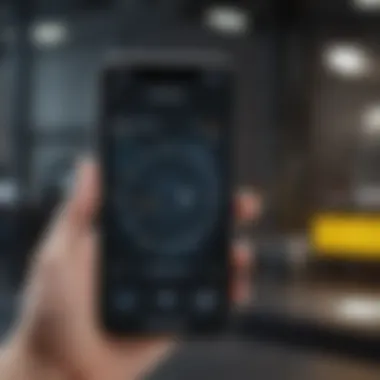

Normal Pulse Rate Ranges
A normal pulse rate typically ranges from 60 to 100 beats per minute for adults. However, this figure can vary based on several factors, including age, fitness level, and individual health condition. Here are some key points:
- Adults: 60-100 BPM is standard.
- Children: Can typically range from 70-120 BPM depending on age.
- Athletes: Well-trained individuals might have resting pulse rates as low as 40 BPM.
It is crucial to measure your pulse rate consistently over time to understand your normal ranges. Notably, a consistently high or low pulse rate could suggest underlying health conditions, thus necessitating further investigation. Individuals should remain aware of what their own pulse norm is to distinguish anomalies when they arise.
"Monitoring heart rates regularly can lead to early detection of potential health issues, making it an integral part of personal health management."
Factors Influencing Pulse Rate
Several factors can influence an individual’s pulse rate, which can be categorized into physiological, environmental, and psychological factors:
- Physiological Factors: Exercise can elevate the pulse rate as the body demands more oxygen during physical activity. Illness and fever can also raise heart rates as the body fights infections.
- Emotional State: Stress, anxiety, or excitement can trigger an increase in heart rate. The body's fight-or-flight response kicks in, releasing adrenaline.
- Medication and Substance Use: Certain medications and drugs, such as caffeine or stimulants, can speed up the heart rate. On the flip side, some medications may slow it down.
- Position: Pulse rates can differ based on whether a person is lying down, sitting, or standing.
Awareness of these factors is important not only for accurate interpretations of pulse data but also for understanding one’s overall health condition. By recognizing the influences on pulse rate, individuals can better manage their health according to their needs and circumstances.
Common Issues and Troubleshooting
In the realm of pulse measurement using the iPhone 12, encountering problems is not uncommon. Understanding potential issues and knowing how to troubleshoot effectively can greatly enhance the user experience. This section focuses on two critical aspects: technical glitches and inaccurate readings. Both can hinder accurate pulse measurement and may cause frustration if not addressed properly. By being aware of these common issues, users can take appropriate steps to mitigate them, ensuring reliable health tracking using their device.
Technical Glitches
Technical glitches can arise for various reasons when measuring pulse with the iPhone 12. These can range from app malfunctions to connectivity issues. Users might find that their chosen health app unexpectedly closes or fails to respond while attempting to record a measurement.
Possible causes for these glitches include:
- Software bugs in the app itself.
- Outdated iOS versions affecting application performance.
- Conflicts with other apps running simultaneously.
To troubleshoot these issues, consider the following steps:
- Restart the App: Close the app completely and reopen it. This can refresh the app’s processes.
- Check for Updates: Ensure that both the iOS and the health app are updated to the latest versions.
- Free Up Memory: If the device is low on memory, background applications may interfere with the performance.
- Resetting the Device: A simple restart of the iPhone might solve temporary issues.
Addressing technical glitches in pulse measurement applications is essential for achieving accurate health readings. It is advisable to regularly check app updates and maintain the device to minimize these disruptions.
Inaccurate Readings Explanation
Inaccuracies in pulse readings can cause concern and confusion. It is crucial to understand potential reasons behind these discrepancies. Various factors might lead to less reliable measurements on the iPhone 12.
Some common factors include:
- Poor positioning of the iPhone during measurement.
- External interference such as noise or movement.
- Skin conditions or tattoos affecting the accuracy of sensor readings.
To improve the accuracy of pulse measurements, users can follow these guidelines:
- Stay Still: Remain steady and quiet while recording the pulse. Movement can lead to fluctuations.
- Proper Positioning: Ensure that the iPhone's camera aligns appropriately over the pulse point, typically at the tip of the index finger.
- Check Settings: Sometimes, settings like brightness or background activity can cause issues. Optimizing phone settings may enhance reading accuracy.
Being aware of inaccuracies is vital for users to trust their health data. Taking simple steps can significantly improve the reliability of pulse measurements. Always remember that if anomalies continue, consulting a healthcare professional for an accurate assessment is advisable.
Comparative Analysis of Pulse Measurement Methods
Pulse measurement is a crucial aspect of health monitoring. Understanding different methods to measure pulse can greatly enhance the quality of health data one can gather. In the context of technology, it becomes even more vital to analyze how various methods fare against each other. The significance of this comparison lies in practical applications. Individuals seeking to manage their health must choose a method that suits their lifestyle and needs.
iPhone Pulse Measurement vs. Traditional Methods
The advent of smartphones like the iPhone 12 has transformed how individuals can assess their health. Traditional pulse measurement involves physical techniques like using a stethoscope or manually checking the wrist. While these methods founder on accessibility, the iPhone provides a more user-friendly interface.
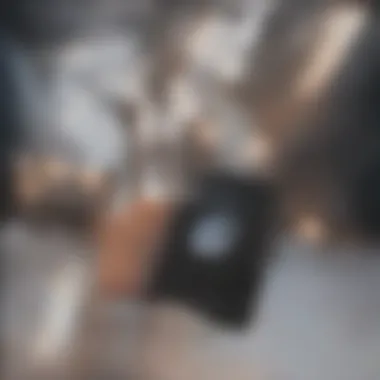

Health applications leverage the phone's sensors, turning it into a versatile health tool. By using the camera and flashlight, these apps can detect blood flow changes through the fingertip.
Compared to the traditional methods, the iPhone's approach is:
- Accessible: Almost everyone owns a smartphone, making pulse monitoring readily available.
- Quick: Users can get results in seconds.
- Data Tracking: Apps store historical data, allowing for better analysis over time.
However, it is important to consider that traditional methods often yield precise measurements used in clinical settings. While iPhone apps offer convenience, they might not replace traditional techniques in critical scenarios.
The Role of Wearable Technology
In recent years, wearable devices have emerged as another popular option for pulse measurement. They include smartwatches and fitness trackers. Unlike the iPhone, these devices are continuously worn, allowing for continuous monitoring.
Wearable technology brings multiple benefits to pulse measurement:
- Real-time Monitoring: Users receive alerts about heart rate fluctuations.
- Integration: Wearable devices can seamlessly sync data with health applications, including those on the iPhone.
- Enhanced Features: Some wearables provide additional health metrics, such as sleep quality and oxygen levels.
However, it’s imperative to recognize potential drawbacks, such as battery life and the potential for inaccurate data, especially during intense activities.
In summary, choosing the right method for pulse measurement involves considering various factors like accuracy, convenience, and accessibility. Each method has its unique strengths and weaknesses, and understanding these can lead to better health outcomes.
Future Trends in Mobile Health Monitoring
The significance of monitoring health through mobile devices cannot be overstated. The world of health technology is changing rapidly, and these changes are crucial for both individual users and the wider healthcare system. The iPhone 12, with its advanced health tracking capabilities, exemplifies this evolution. Understanding the future trends in mobile health monitoring offers insight into potential benefits, improvements, and considerations that could transform user experiences.
Evolving Health Technology Landscape
The health technology landscape is becoming increasingly interconnected. Devices like the iPhone 12 contribute to this trend by providing a wide array of health-monitoring applications and integrations. Technologies such as artificial intelligence and machine learning are poised to enhance these applications, enabling more accurate and personalized health assessments. For instance, predictive analytics could analyze pulse measurements and suggest lifestyle changes, improving users' overall health.
Moreover, the integration of wearable technology adds another layer to this landscape. Wearables collect real-time data that complements the pulse readings taken through the iPhone 12. They allow users to continuously monitor their heart rates, which can lead to timely medical interventions when necessary. As these technologies develop, they may create an entirely new sphere of health data that can inform not just individual health decisions, but also population health management.
Potential Innovations in Pulse Monitoring
Future innovations in pulse monitoring are expected to focus on enhancing accuracy and ease of use. Techniques such as photoplethysmography are being integrated into mobile devices, offering precise pulse readings through camera sensors. This method detects changes in light absorption as blood flows under the skin, providing reliable data with minimal user intervention.
Furthermore, there is potential for apps that will automatically monitor pulse rates throughout the day, alerting users to deviations from their normal ranges. This kind of innovation could be particularly beneficial for people managing chronic conditions, such as heart disease.
"Innovative health technology has the potential to not only improve the measurement of pulse but also to enhance overall health outcomes."
Additionally, the collaboration between health technology companies, research institutions, and medical professionals is becoming more common. This collaboration aims to ensure that new developments in pulse monitoring are evidence-based and effective in real-world situations.
In summary, tracking pulse with the iPhone 12 is just the beginning. The ongoing evolution in health technologies promises a future where pulse monitoring is more precise, accessible, and integrated into daily health management.
Closure
In this article, we explored the nuances of using the iPhone 12 for pulse measurement. Understanding this process is vital as it empowers users to monitor their heart health conveniently. With increasing technological advancements, mobile devices now play a significant role in personal health management. They allow for easy access to vital stats and trends that can inform lifestyle choices and healthcare interventions.
Specific elements are crucial in wrapping up this discussion. First, the integration of varied health applications within the iPhone 12 enhances user experience. Second, the convenience of having pulse measurement capabilities right in your pocket makes regular monitoring achievable for a wider audience. Finally, as we consider the future of health technology, the trend leans towards more personalized and efficient health tracking. The implications of being able to measure one’s pulse via such devices are far-reaching. Users must remain informed about how to utilize these features in a safe and effective manner.
"The ease of tracking health metrics like pulse is not just a convenience; it's a pathway to proactive health management."
Recap of Key Insights
Throughout this guide, several key insights emerged:
- Significance of Monitoring: Regular pulse checks can indicate potential health issues, making it vital for both enthusiastic fitness users and those with existing health conditions.
- Features of iPhone 12: The iPhone 12 boasts several health-focused applications and integration with HealthKit, improving the accuracy and ease of measurements.
- Troubleshooting Techniques: Knowing how to handle technical glitches and inaccuracies ensures that users maximize the benefits of pulse tracking.
- Understanding Data: Familiarizing oneself with normal pulse rate ranges and factors influencing pulse helps in interpreting personal health data effectively.
Encouragement for Responsible Health Monitoring
As we conclude this discussion, responsible health monitoring cannot be overstated. Utilizing technology like the iPhone 12 for pulse measurement should be done mindfully. Users should ensure they understand their readings and consult healthcare professionals for any irregularities. It is tempting to rely solely on technology, but personal understanding and medical advice are equally important.
To be effective, individuals should:
- Regularly engage with health metrics and set personal goals.
- Stay informed about the latest functionalities offered by health apps.
- Remember that technology is a tool to aid in healthcare, not a substitute for professional guidance.
This approach foster not only a better understanding of personal health but also encourages a more proactive stance towards health management.















